5 Reports
5.1 Playing Order
This report is displayed automatically at the beginning of turns 1 and 3.
He can be also obtained clicking ![]() Playing Order of the menu Game.
Playing Order of the menu Game.
It informs about the order in which the players have to play.
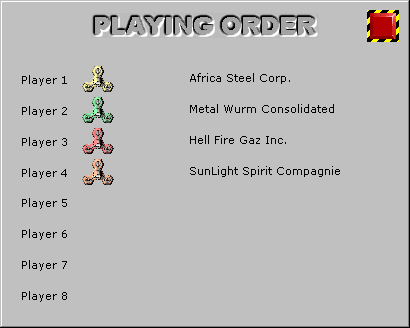
5.2 New Turn
This report is displayed automatically when a new turn begins.
It informs about the turn number and about the tide for this turn.
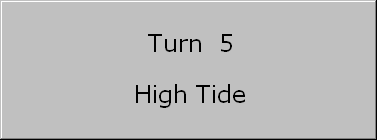
5.3 Player's Turn
This report is displayed automatically when a pilot's turn begins.
It informs about the turn number, about the pilot and about the list of spaceships under control.
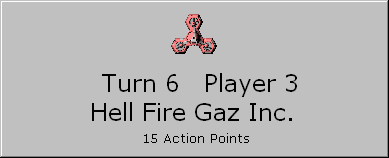
5.4 End of Player's Turn
This report is displayed automatically when the turn of a pilot comes to an end.
It informs about the pilot, about the list of spaceships under control and of the reserve of action points.
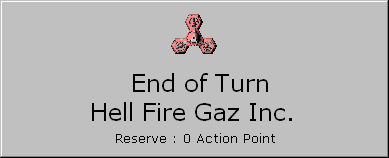
5.5 Tides
This report is obtained by clicking
![]() Tides Forecast of the menu Game.
Tides Forecast of the menu Game.
It informs about the future tides, according to the number of opertional wheather lay of the current pilot.
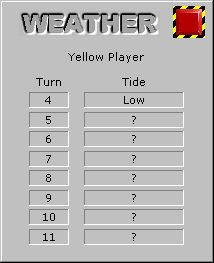
5.6 Reserve
This report is obtained by clicking
![]() Reserve of the menu Game.
Reserve of the menu Game.
It informs about the quantities of equipment in reserve, which whether lay can produce.
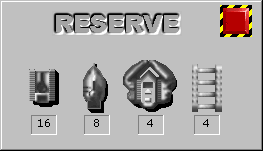
5.7 Ore
This report is obtained by clicking an ore on the map.
It informs about the type, about the state and about the value of the ore.
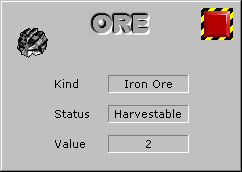
5.8 Unit
This report is obtained by clicking an unit on the map.
The obtained information depends on the type of the unit, for the destroyers you will have ammunitions and statistics of fights, for the carriers you will have the load, for the weather lay you will have the units produced in the turn, etc.
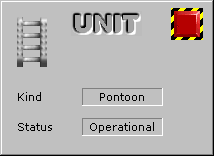

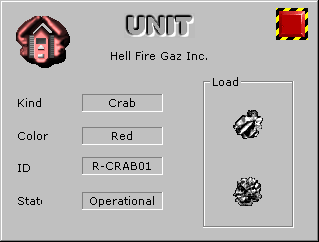

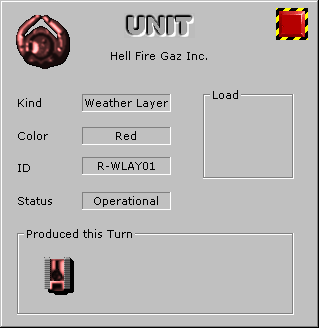
5.9 Spaceship
This report is obtained by clicking the bubble of a spaceship.
It informs about the load of the spaceship.
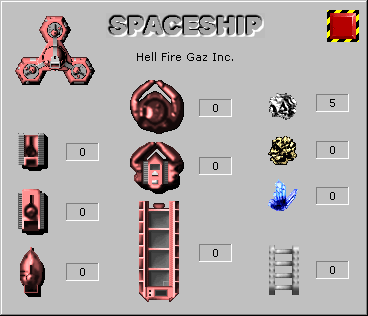
5.10 Pilot
This report is obtained by double-clicking on the bubble of a spaceship.
It gives information onto the controller of the spaceship. He indicates the controlled spaceships, the number of action points, the detailed score.

5.11 Action points
This report is obtained by clicking
![]() Action Points of the menu Game.
Action Points of the menu Game.
It informs about the number of action points for every pilots.
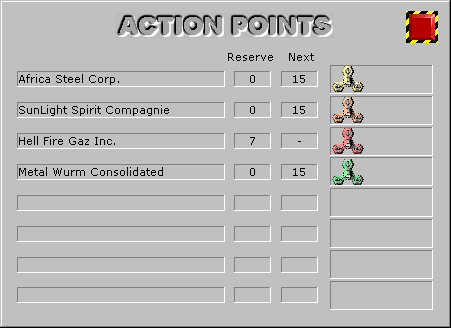
5.12 Score
This report is obtained by clicking
![]() Score of the menu Game.
Score of the menu Game.
It displays, also, automatically when the part(gameplay) ends.
It informs about the score(hit) detailed(retailed) by every pilot.
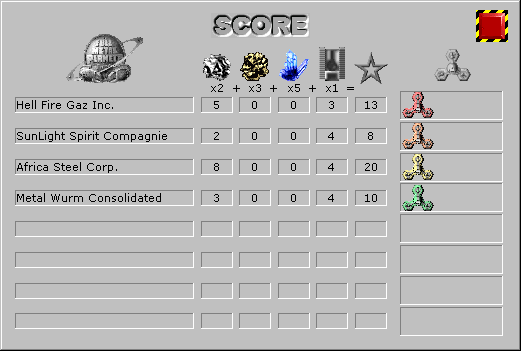
5.13 Winner
This report is displayed automatically at the end of the game, to indicate the winner.
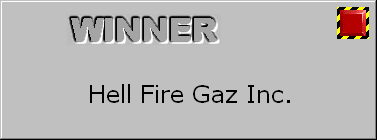
5.14 Help
This report is obtained by clicking
![]() Commands... of the menu ?.
Commands... of the menu ?.
It informs accessible commands(orders) by the keyboard or the mouse.
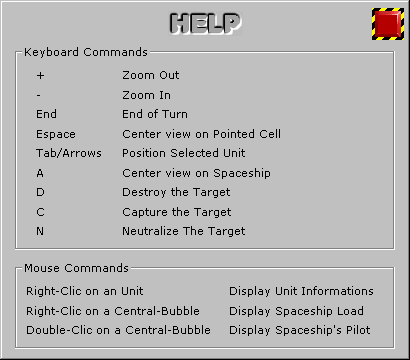
5.15 About
This report is obtained by clicking
![]() About FMP... of the menu ?.
About FMP... of the menu ?.
It gives information about the software: the copyrights and the version.
A button allows to go on FMP web site.
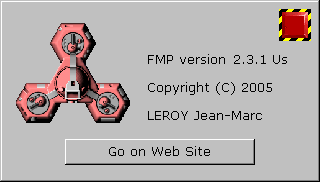
| Continuation... |