3 Game
3.1 Start a Game
To start a new game click
![]() New Game of the menu File.
This command opens the following dialog box:
New Game of the menu File.
This command opens the following dialog box:
Step 1 : Pilots
This dialog box allows you to specifie the number of pilots and the colour of their spaceship.
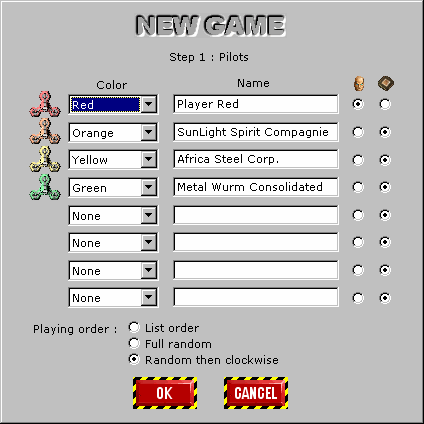
-
Colour
Choose the colour of spaceships in the proposed list. The choice "None" indicates that this pilot does not participate to the game.
Name
Indicate here the name of the pilots.
Human / Cyborg
You can choose if it is about a human pilot or cyborg pilot.
Playing Order
You can choose between the order of the pilots list, the full random order or the random order then clockwise. For this last choice, the order is chosen randomly in the first turn, then in the third turn, the first player is chosen randomly and the following ones clockwise according to the position of their spaceships.
Step 2 : Map
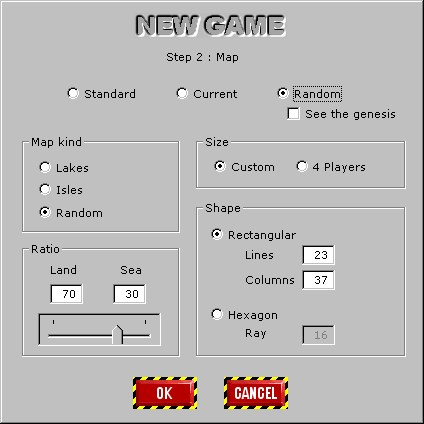
-
Standard
Check this if you want to use the map of the board game.
Current
Check this if you want to use the current map.
Random
Check this if you want to use a random map. This option enable other parameters.
Map Kind
You can choose if the map is of type Isles (lands in the middle of waters) or Lakes (waters in the middle of lands) either random.
Size
Indicate if you prefer to set the size freely or to use a predefined size according to the number of players.
Shape
Indicate the shape of wished map. For an Rectangular map you have to indicate the number of lines (between 15 and 64) and the number of columns (between 15 and 64). For an Hexagonal map you have to indicate the radius in number of cell (between 7 and 32).
Ratio
Indicate the ratio between lands and waters.
See the genesis
This option allows to see the various stages of the creation of the map.
Step 3 : Spread out Ore
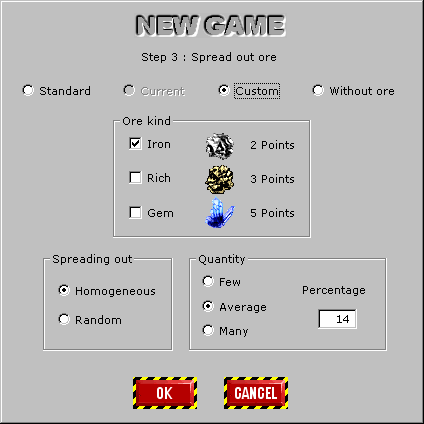
-
Standard
Check this if you want to use the standard spreading (some iron ore every three cells).
Current
Check this if you want use the pre spreading of the current map.
Custom
Check this if you want to define yourselves the spreading of the ore.
Without ore
Check this if you want to play without ore.
Ore Kind
You can choose the kind of ore allowed: Iron, Rich and Gem. Note that it is not possible to uncheck Iron.
Spreding Out
You can also choose the spreading technic: homogeneous or random. The homogeneous spreading places the various ores at equal distance some of the others. The random spreading places the ore (guess) randomly.
Quantity
Finally you can choose the quantity of ore. If the spreading is homogeneous, the various ores are placed at a distance of 2, 3 or 4 cells of the others, according to the chosen quantity. If the distribution is random, the percentage is used.
Step 4 : Equipment
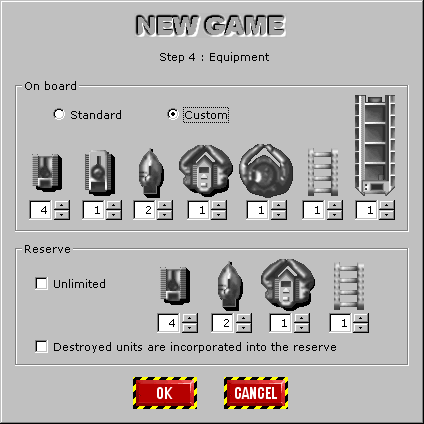
On board
-
Standard
Check this if you want to use the standard equipment
(4 Tanks, 1 Big Tank, 2 Patrol Boats, 1 Barge, 1 Crab, 1 Weather Layer, 1 Pontoon)
And standard reserve (4 Panks, 2 Patrol Boats, 1 Crab, 1 Pontoon).
Custom
Check this if you even want to define yourselves the equipment and the reserve. Indicate then, for every type of unity, the wished quantity.
-
Unlimited
Check this so that the reserve is unlimited.
The destroyed units are integrated into the reserve
Check this so that the destroyed units are integrated into the reserve.
Step 5 : Turns / Tides
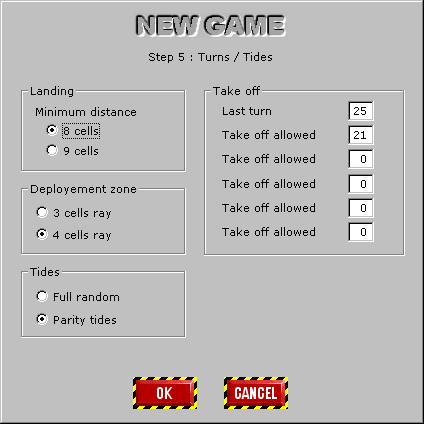
Land
-
Minimum Distance
Choose the distance minimum between two spaceships (bubble to bubble).
-
Choose the radius of the deployement zone.
-
Full random
Check this if you want that tides are fully random.
Parity tides
Check this if you want that high, normal, and low tides have almost the same number of occurrence.
-
Last turn
This parameter allows to define the duration of the game in number of turns. Indicate here the number of the last turn.
Take off allowed
You indicates at which turn(s) it is possible to take off spaceships.
Step 6 : Game options
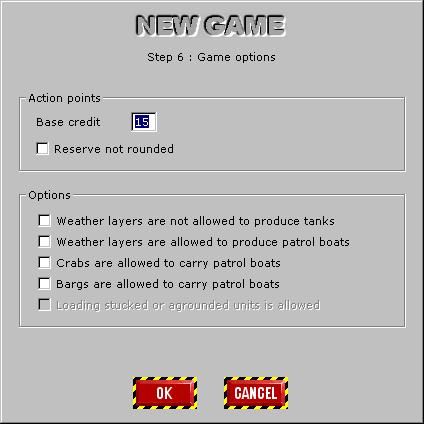
Action points
-
Base credit
Indicate here the number of action points received each turn (value between 15 and 25).
Reserve not rounded
Check this if you want that the reserve is not rounded to 5 or 10.
-
Weather layers are not allowed to produce tanks
Check this if you want that weather layers are not allowed to produce tanks.
Weather layers are allowed to produce patrol boats
Check this if you want that weather layers are allowed to produce patrol boats.
Crabs are allowed to carry patrol boats
Check this if you want that crabs are allowed to carry patrol boats.
Bargs are allowed to carry patrol boats
Check this if you want that barges are allowed to carry patrol boats.
Loading stucked or agrounded units are allowed
Check this if you want that carriers are allowed to load stucked or agrounded units.
This option is not available in this version.
Step 7 : Game
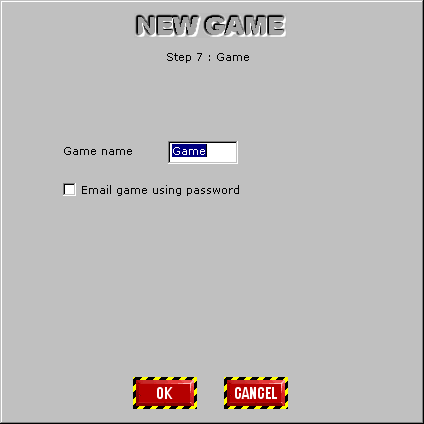
-
Game name
Now, you have to choose a name for your game. This name will be used as prefix for the files automatically saved.
Email game using passwords
Check this if you want to play by email and protect the secret of the future tides. This option requires a password for each player. This password will be asked during the first turn of the game and shall be entered each time the player has to play a turn.
Click once more on
![]() and the game will start.
and the game will start.
The game starts...
First the playing order is indicated to you:
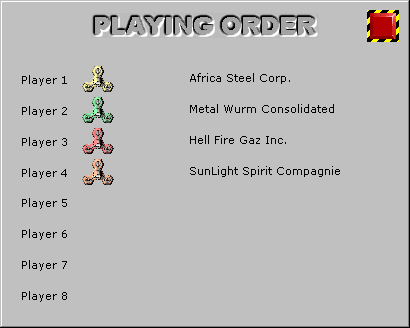
The game starts at turn 1:
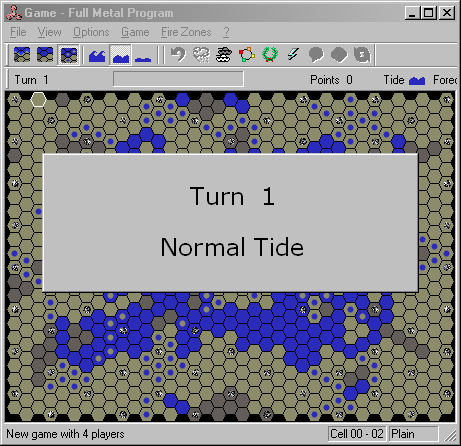
... Then come the first player's turn:
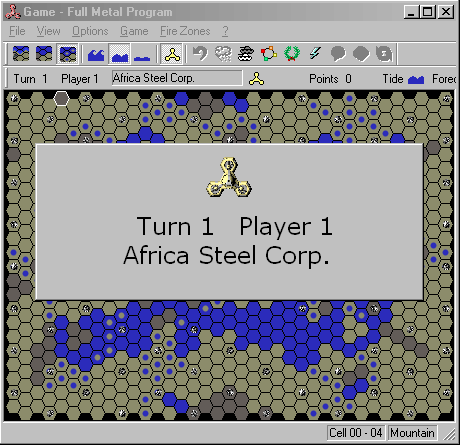
3.2 Save a Game
The game is automatically saved at each end of player's turn. Note that at turn 1, landing the spaceship ends automatically the turn without having to make End of Turn.
Otherwise, to save a game, click
![]() Save or
Save or
![]() Save As... of the menu File.
Save As... of the menu File.
3.3 Stop a Game
To stop or cancel a game you can either leave, or click
![]() Cancel Game of the menu File.
Cancel Game of the menu File.
A confirmation will be asked to you, then:
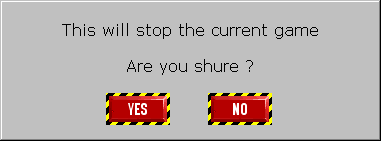
3.4 Load a Game
To load a game click
![]() Open... of the menu File.
If the file loaded contains a game, it is suggested to you replaying the Game; then the following dialog box is opened:
Open... of the menu File.
If the file loaded contains a game, it is suggested to you replaying the Game; then the following dialog box is opened:

-
Since the beginning
Click this button if you want to replay the game since the beginning.
Previous turn
Click this button if you want to replay only the last turn.
Previous player
Click this button if you want to replay only the last player's turn.
Do not replay
Click this button if you don't want to replay the game, but only play it.
List of selection
You can also choose any point as the beginning for the replay, in the proposed list.
Click this button when you ended.
| Continuation... |