1 Menus and Bars
1.1 File Menu
![]() Open... (Ctrl+O)
Open... (Ctrl+O)
This command loads a .fmp file which can be a map or a game.
![]() Save (Ctrl+S)
Save (Ctrl+S)
Save the map or the current game.
![]() Save As...
Save As...
Save the map or the current game under another name.
![]() Edit map
Edit map
Toggle the map edition mode.
![]() New Game...
New Game...
Start a new game (see Start a Game).
![]() Cancel Game
Cancel Game
Stop the current game.
![]() Quit
Quit
Quit the application.
1.2 View Menu
![]() Zoom 1 (F1)
Zoom 1 (F1)
Modify the level of zoom. There are three levels of zoom, this one is the smallest.
![]() Zoom 2 (F2)
Zoom 2 (F2)
Modify the level of zoom. There are three levels of zoom, this one is the average level.
![]() Zoom 3 (F3)
Zoom 3 (F3)
Modify the level of zoom. There are three levels of zoom, this one is the biggest.
![]() Real View
Real View
The view show the real ground by using the selected tide.
![]() Strategic View
Strategic View
The view show the ground of a stylized way by using the selected tide.
![]() Geologic View
Geologic View
The view show the nature of the ground without taking into account the tide.
![]() High tide
High tide
Select the view using high tide.
![]() Normal tide
Normal tide
Select the view using normal tide.
![]() Low tide
Low tide
Select the view using low tide.
![]() Tools Bar
Tools Bar
Toggle the display of the tools bar.
![]() Status Bar
Status Bar
Toggle the display of the status bar.
![]() Information Bar
Information Bar
Toggle the display of the information bar.
1.3 Options Menu
![]() Sound (F9)
Sound (F9)
Activate or deactivate the sound.
![]() Animation
Animation
Activate or deactivate the animations.
![]() Auto Resize
Auto Resize
Activate or deactivate the window auto resize when changing zoom level.
1.4 Map Menu
This menu is available when no game is in progress.
![]() New Map... (Ctrl+N)
New Map... (Ctrl+N)
Allows to specify the parameters for the creation of a new map (see Create a Map).
![]() Renew Map
Renew Map
Generate again a map with the current parameters.
![]() Spread out Ore...
Spread out Ore...
Spread out ore on the map (see Spread out Ore).
![]() Sea
Sea
Select or unselecte sea as ground for the modification of the map.
![]() Reef
Reef
Select or unselecte reef as ground for the modification of the map.
![]() Swamp
Swamp
Select or unselecte swamps as ground for the modification of the map.
![]() Plain
Plain
Select or unselecte plain as ground for the modification of the map.
![]() Mountain
Mountain
Select or unselecte mountain as ground for the modification of the map.
![]() Void
Void
Select or unselecte void as ground for the modification of the map.
![]() Iron Ore
Iron Ore
Select or unselecte iron ore to spread out on map.
![]() Rich Ore
Rich Ore
Select or unselecte rich ore to spread out on map.
![]() Gem Ore
Gem Ore
Select or unselecte gem ore to spread out on map.
1.5 Game Menu
This menu is available only when a game is in progress.
![]() End of Turn (Ctrl+T)
End of Turn (Ctrl+T)
End the turn of the current player.
![]() Undo
Undo
Undo the last action.
![]() Tides Forecast (Ctrl+F)
Tides Forecast (Ctrl+F)
Show the futur tides (see Tides Report).
![]() Reserve
Reserve
Show the reserve of material (see Reserve Report).
![]() Playing Order
Playing Order
Show the playing order (see Playing Order Report).
![]() Score
Score
Show the score of the players (see Score Report).
![]() Action Points
Action Points
Show the number of action points by player (see Action Points Report).
![]() Comment
Comment
Allows to add a comment in a bubble.
![]() Play as Cyborg
Play as Cyborg
A cyborg plays your place till the end of the turn.
1.6 Fire Zones Menu
This menu is available only when a game is in progress.
![]() Player N
Player N
Show or not the fire zones of the concerned player.
1.7 ? Menu
![]() Commands...
Commands...
Show the list of the commands (see Help Report).
![]() About FMP...
About FMP...
Show information about FMP software (see About Report).
1.8 Tools Bar while in map edition mode
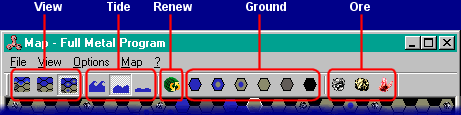
![]() Real View
Real View
![]() Strategic View
Strategic View
![]() Geologic View
Geologic View
Select the way ground is shown (see View Menu).
![]() High Tide
High Tide
![]() Normal Tide
Normal Tide
![]() Low Tide
Low Tide
Select the tide to show the map (see View Menu).
![]() Renew Map
Renew Map
Generate again a map with the current parameters (see Map Menu).
![]() Sea
Sea
![]() Reef
Reef
![]() Swamp
Swamp
![]() Plain
Plain
![]() Mountain
Mountain
![]() Void
Void
Select or unselecte a type of ground (see Map Menu).
![]() Iron Ore
Iron Ore
![]() Rich Ore
Rich Ore
![]() Gem Ore
Gem Ore
Select or unselecte a type of ore (see Map Menu).
1.9 Tools Bar while in game mode
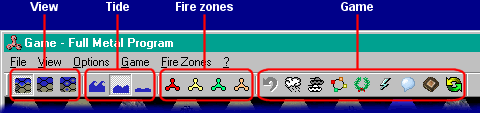
![]() Real View
Real View
![]() Strategic View
Strategic View
![]() Geologic View
Geologic View
Select the way ground is shown (see View Menu).
![]() High Tide
High Tide
![]() Normal Tide
Normal Tide
![]() Low Tide
Low Tide
Select the tide to show the map (see View Menu).
![]() Player n
Player n
Show or not the fire zones of the concerned player (see Fire Zones Menu).
![]() Undo
Undo
Undo the last action (see Game Menu).
![]() Tides Forecast
Tides Forecast
Show the futur tides (see Game Menu).
![]() Reserve
Reserve
Show the reserve of equipment (see. Game Menu).
![]() Playing Order
Playing Order
Show the playing order (see. Game Menu).
![]() Score
Score
Show the score of the players (see Game Menu).
![]() Action Points
Action Points
Show the number of action points per player (see Game Menu).
![]() Comment
Comment
Allows to add a comment in a bubble (see. Game Menu).
![]() Play as Cyborg
Play as Cyborg
A cyborg plays your place till the end of the turn (see Game Menu).
![]() End of Turn
End of Turn
End the turn of the current player (see Game Menu).
1.10 Tools Bar in replay mode
The tools bar in reply mode is identical to the tools bar in game mode. But there is some additional buttons.
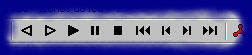
![]() Previous action
Previous action
Returns to the previous action.
![]() Action by action
Action by action
Replays an action, then go in pause.
![]() Replay
Replay
Replays the actions continuously.
![]() Pause
Pause
Sets the replay in pause.
![]() Resume the game
Resume the game
Ends the replay and go in game mode.
![]() Previous turn
Previous turn
Returns at the beginning of the previous turn.
![]() Previous player
Previous player
Returns at the beginning of the previous player's turn.
![]() Following player
Following player
Goes to the beginning of the following turn.
![]() Following turn
Following turn
Goes to the beginning of the following player's turn.
1.11 Information Bar
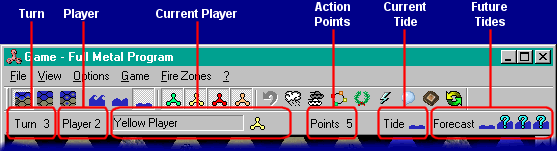
Turn
Number of the current turn.
Player
Number of the current player.
Current player
Name of the current player followed by the list of its spaceships.
Action points
Action points of the current player.
Two tanks side by side on mountains
This icon ![]() is displayed when two tanks are side by side on mountains.
is displayed when two tanks are side by side on mountains.
Current tide
Current tide.
![]() High Tide
High Tide
![]() Normal Tide
Normal Tide
![]() Low Tide
Low Tide
Futur tides
Tide forecasts by the current player (according to the number of operational wheather layers).
![]() High Tide
High Tide
![]() Normal Tide
Normal Tide
![]() Low Tide
Low Tide
![]() Unknown Tide
Unknown Tide
1.12 Status Bar
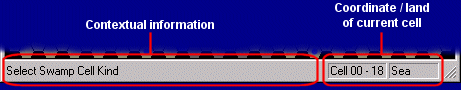
| Continuation... |